Starting with assignment A02, all subsequent assignments will be solved in teams of 3 students. The initial composition of teams will be determined by the course instructors after the individual assignments. However, new teams may be formed from members who fail to contribute in their initial teams.
Team dashboard
The plot below shows an overview of the number of passing tests for each team for their last commit (the plot is updated every hour).
The state Passed in a branch refers to tests that were observed as passing
(typically in a branch that was not yet merged) but are failing or skipped in
latest commit in the main branch.
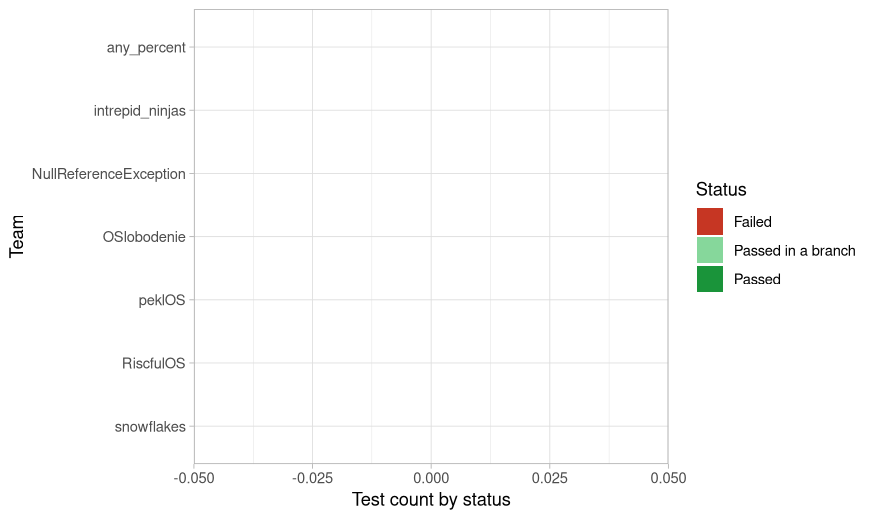
Registering your team
With the team members pre-assigned, the team registration procedure has been somewhat simplified. You just need to contact the other members of your team to establish mode of communication, pick a suitable team name, and have all team members indicate their readiness.
-
Log in to the
lab.d3s.mff.cuni.czmachine using SSH. -
Run the
nswi004-check-teamcommand to find out which team are you in and who your team mates are. Initially, the script will report that the name of your team is invalid and that your team is not ready because the individual team members did not indicate their readiness.It will also report a team base directory (a subdirectory of
/srv/nswi004/teams) and provide some instructions regarding possible actions. -
Contact your team mates and when you come up with a name, write the name to the
NAMEfile in the team base directory. A simpleecho our_team_name > «team-base-dir»/NAMEsuffices.A valid team name must generally conform to the following regular expression:
^[a-zA-Z][a-zA-Z0-9_]{3,30}[a-zA-Z0-9]$(i.e. normal identifier, English alphabet only, at least 5 characters).Avoid using common reserved words from programming languages as the team name. We reserve the right to reject team names that we consider offensive, non-conforming, or too similar to other team names (e.g., names that would be considered equal in case-insensitive comparison).
The team name (without listing the members) will be shown in a public dashboard tracking the completion of assignment test suites.
-
Each team member must indicate readiness before the team can be considered ready. This is simply done by writing “READY” (without the quotes, but in all caps) to a file that matches your login name (also located in the team base directory). Again, a simple
echo READY > «team-base-dir»/«your-login»suffices.
Please note that you will not be able to complete the team assignments without completing the above steps.
When your team is ready, we will create a project repository for your team. We
usually check for team readiness once or twice per day. The nswi004-check-team
script will show the URL of your team project repository once it has been
created.
If you encounter any problems (e.g., team members not responding) or unexpected
errors (e.g., when running the nswi004-check-team script), please create an
issue in the forum project.